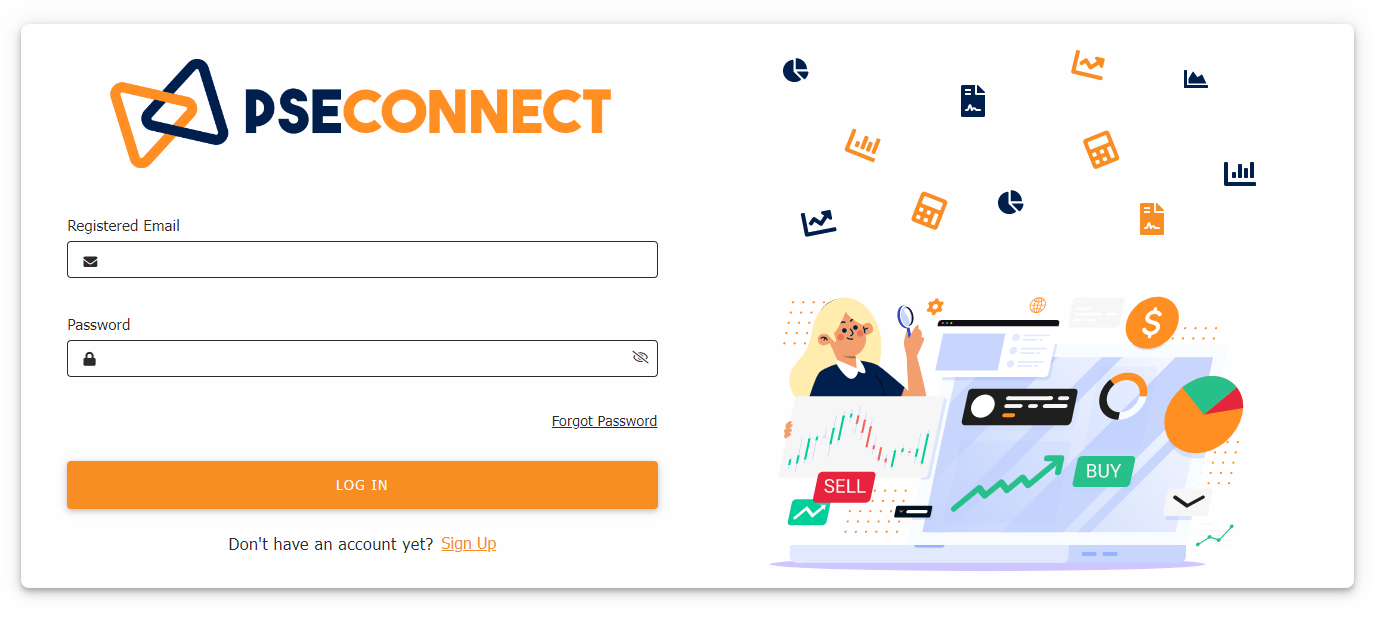Broker Reports
|
Step 1: Go to app.pseconnect.com and LOGIN your account
|
|
|
|
Step 2: Navigate to BROKERS |
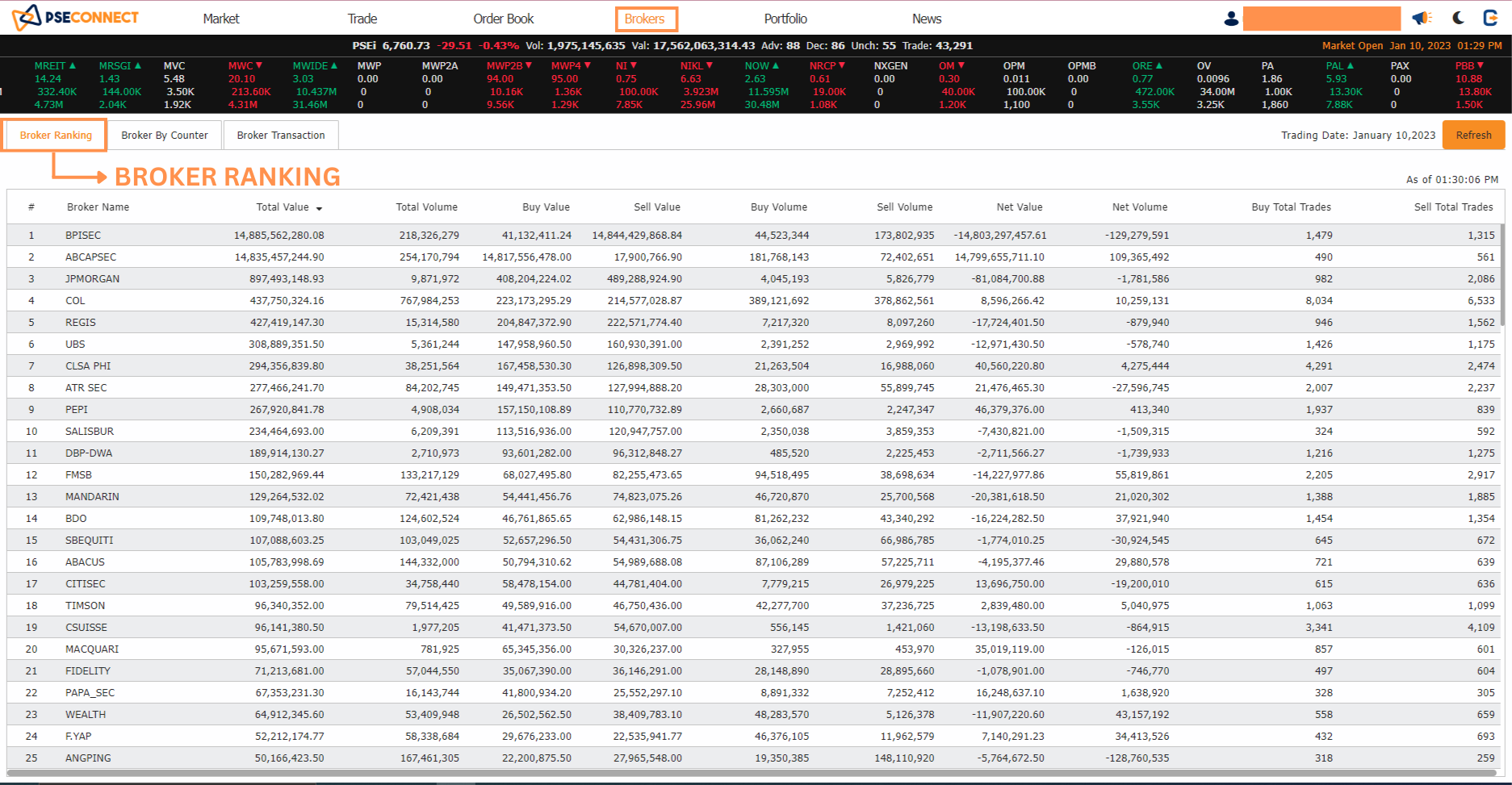
|
Broker Ranking displays the global trading activity for all brokers sorted by the highest total value of the transaction. |
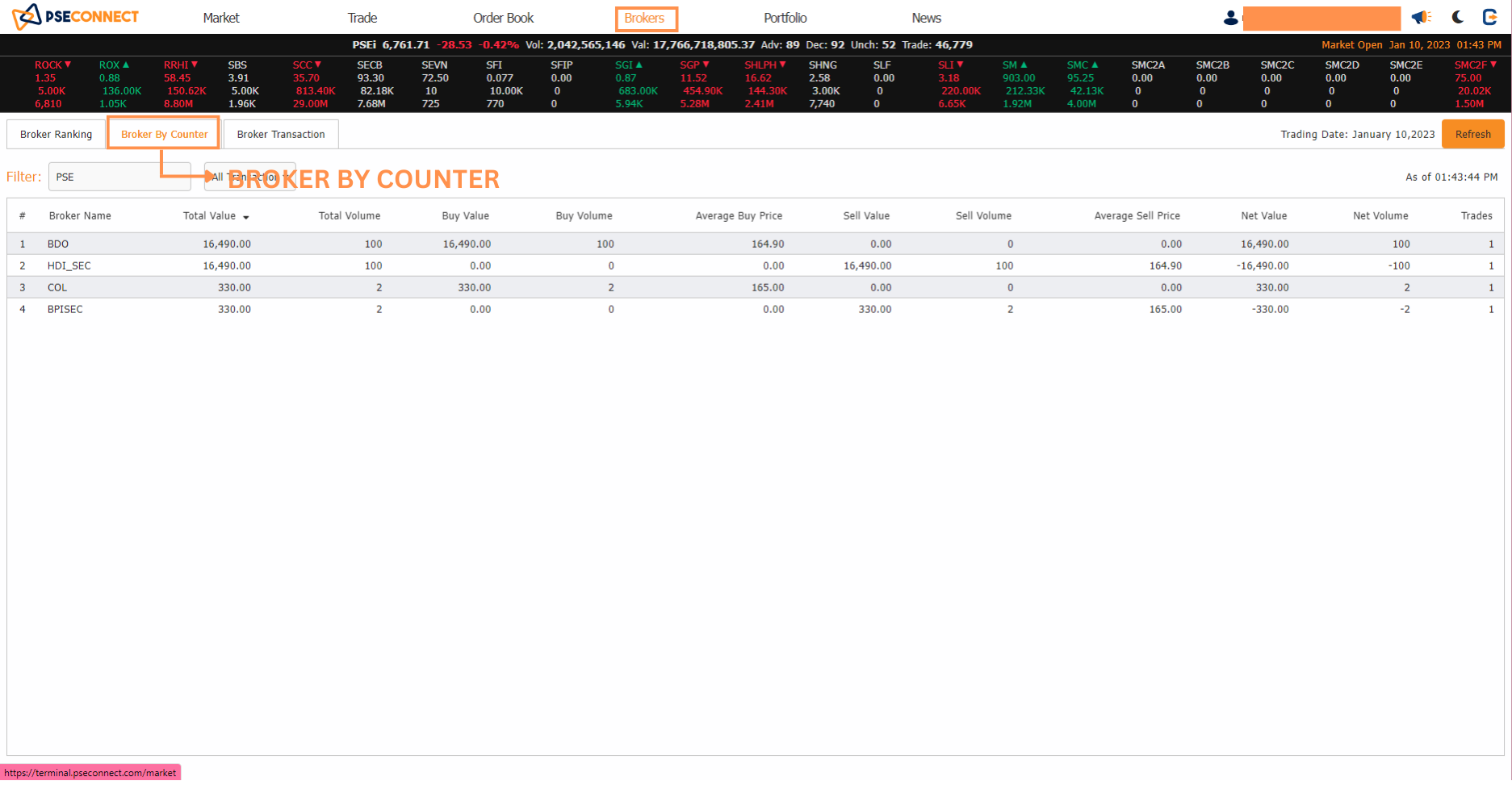
|
Broker By Counter displays all transactions made for each stock on the current trading day. You can filter data by stock symbol and transaction type, which are located at the upper right corner of the screen. |
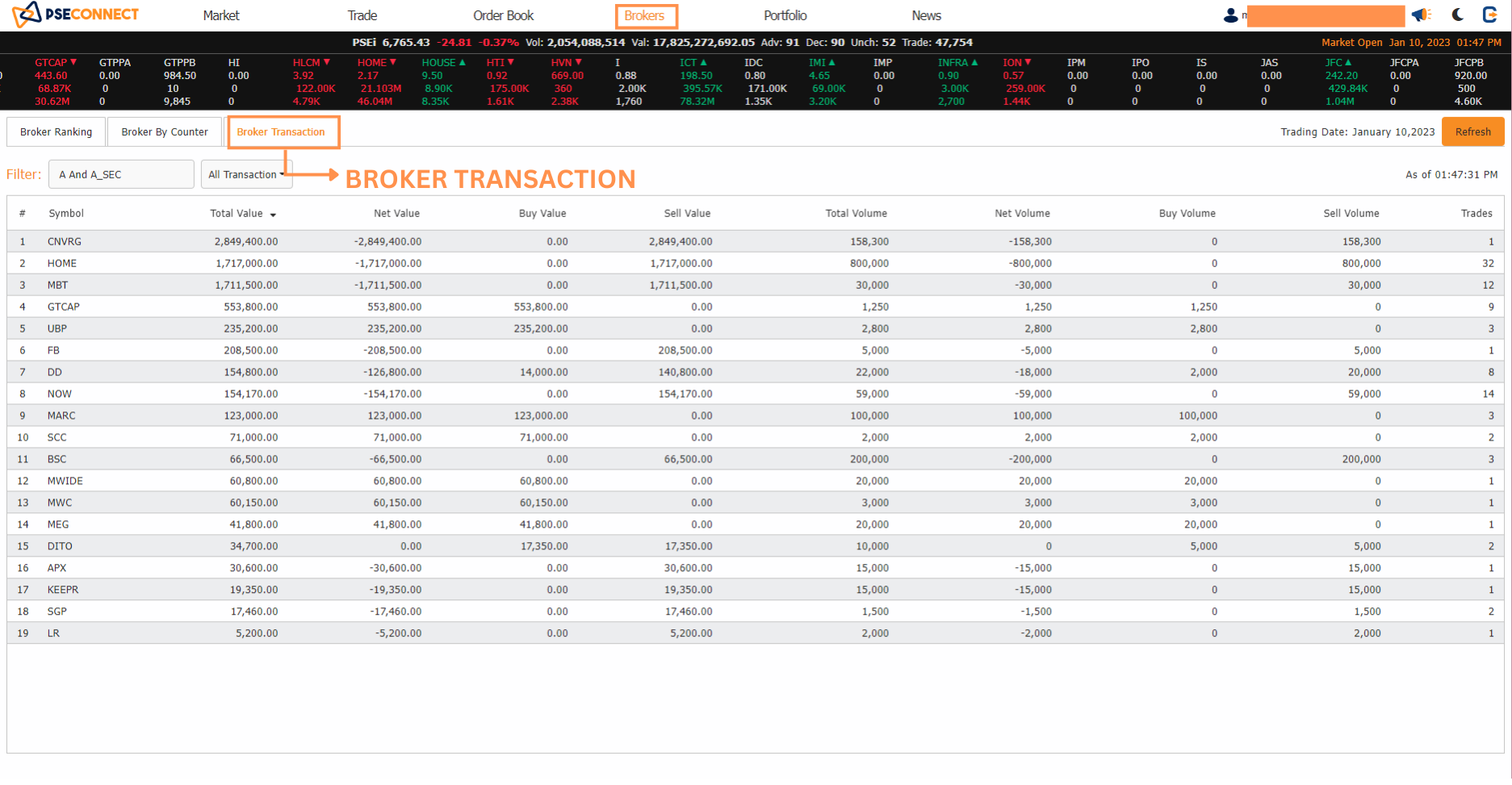
|