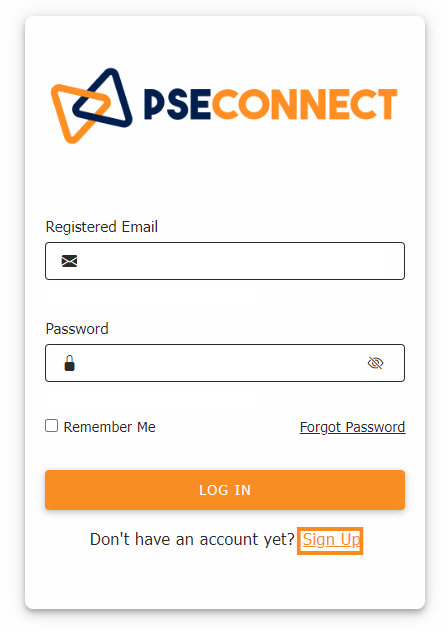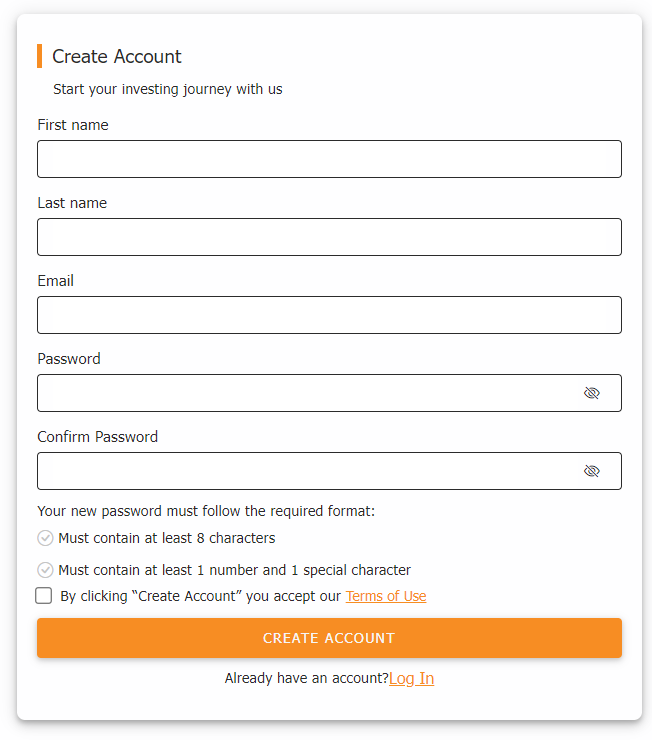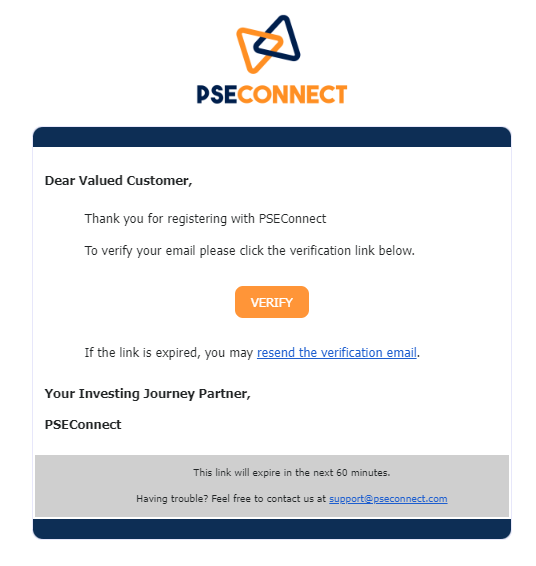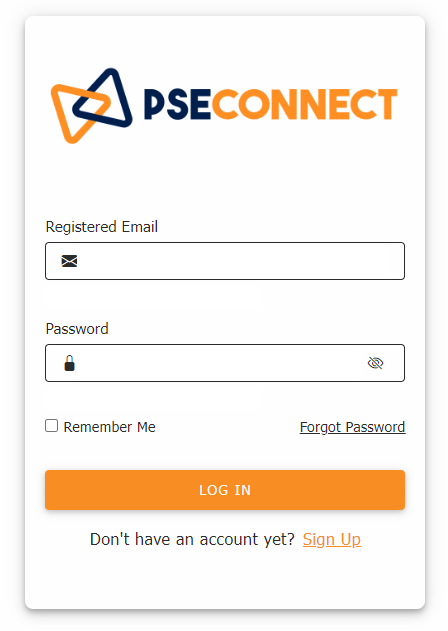Don't Have An Account?
|
Step 1: Go to app.pseconnect.com and click the SIGN-UP link below the LOG IN button
|
|
|
|
Step 2: Enter your registered email and password on the given text box Step 3: Tick the box if you accept the Terms of Use Step 4: Click CREATE ACCOUNT Step 5: An account verification link will be sent to your registered email address |
|
Step 6: Go to your mailbox and check your email verification from noreply@pseconnect.com Step 7: Click the Verification button and you will be redirected to a new window |
|
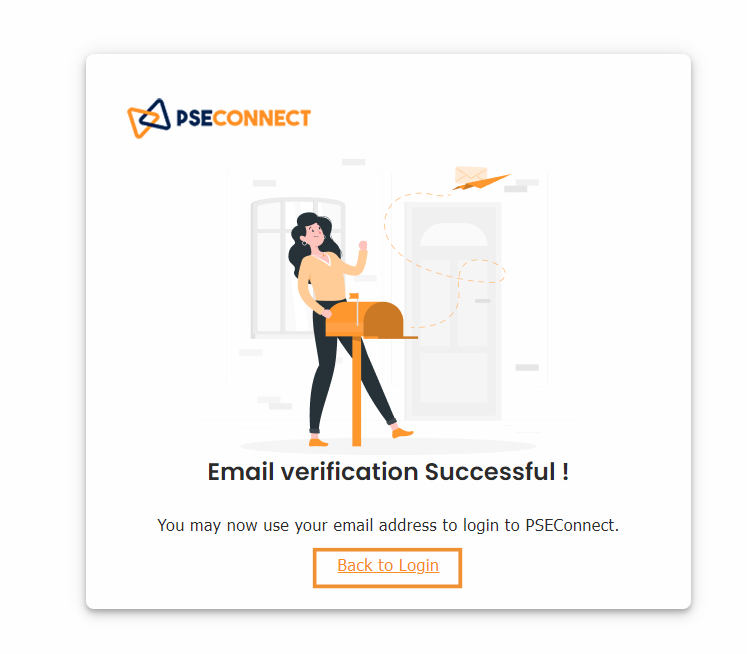 |
Step 8: Click the BACK TO LOG IN link and proceed to next step. If an invalid link pop-up appeared, proceed to Step 12 Step 9: You will be redirected to the Log In page and enter your registered email with your password |
|
Step 10: Enter your registered email and password Step 11: Click Log In
|
|