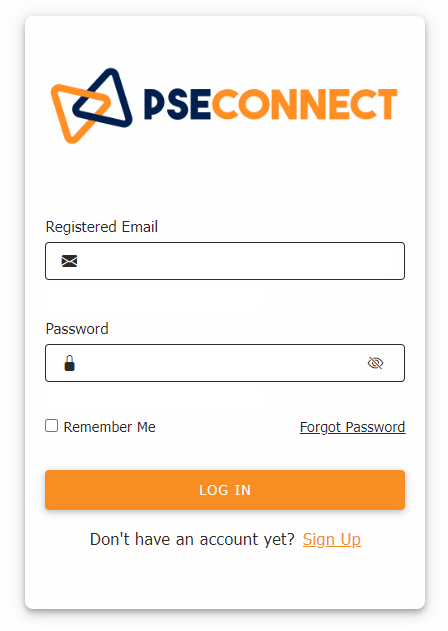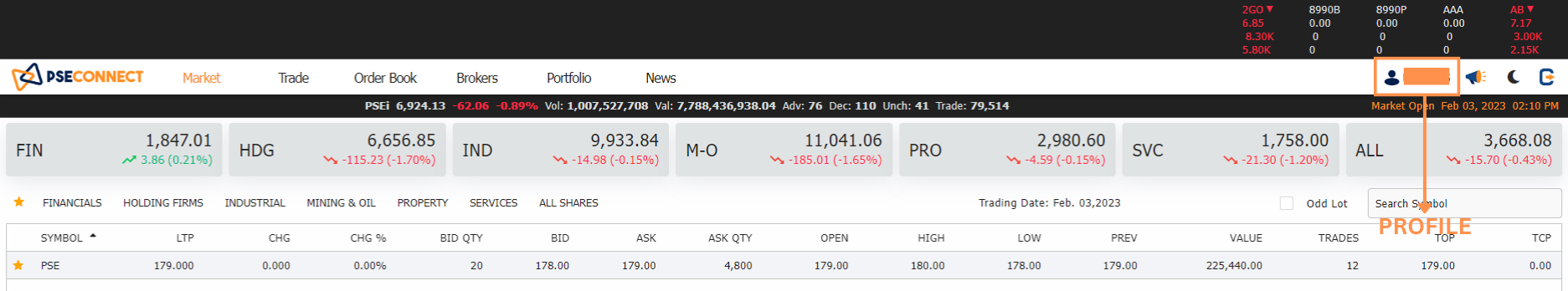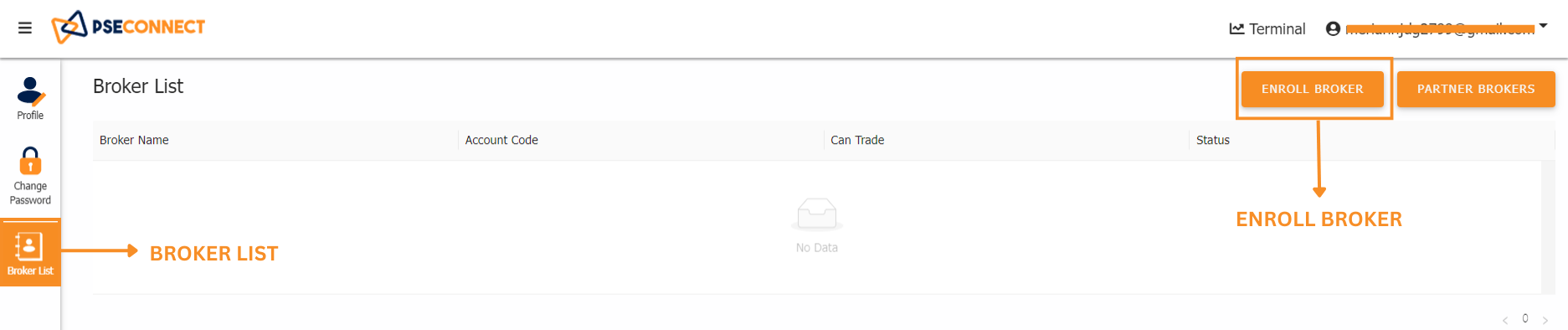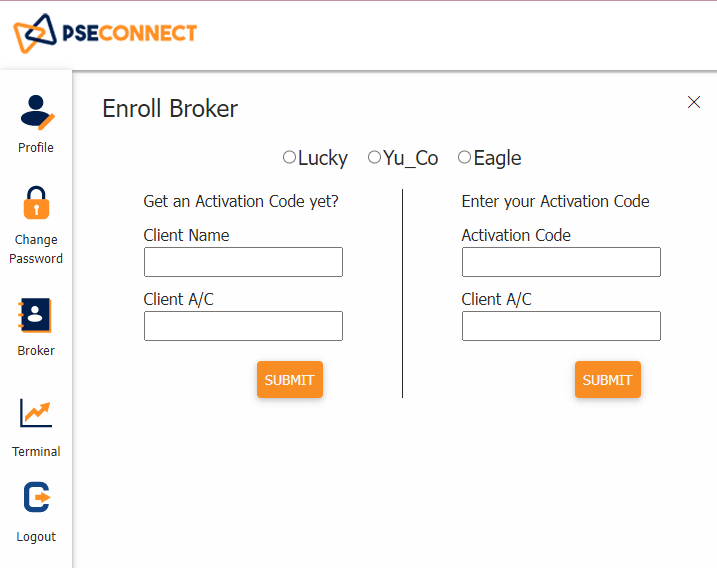Activate Your Broker Enrollment
|
Step 1: Go to app.pseconnect.com and LOGIN your account
|
|
|
|
Step 2: Navigate to PROFILE |
|
|
|
|
Step 3: Go to BROKER LIST Step 4: Click the ENROLL BROKER Step 5: Enter your Activation Code together with your Client Account Code and click SUBMIT to successfully activate your broker enrollment |
|
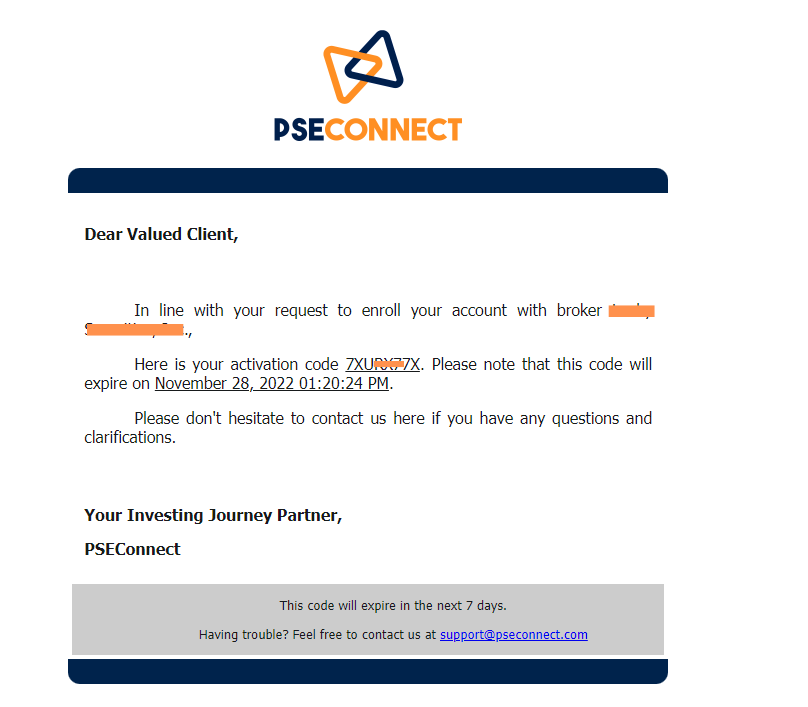 |
Note: You will receive an email containing your Activation Code together with your Client Account Code that will be sent to your email that you will be using in activating your broker enrollment |