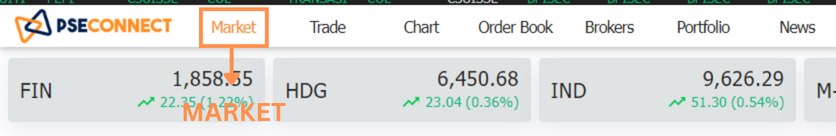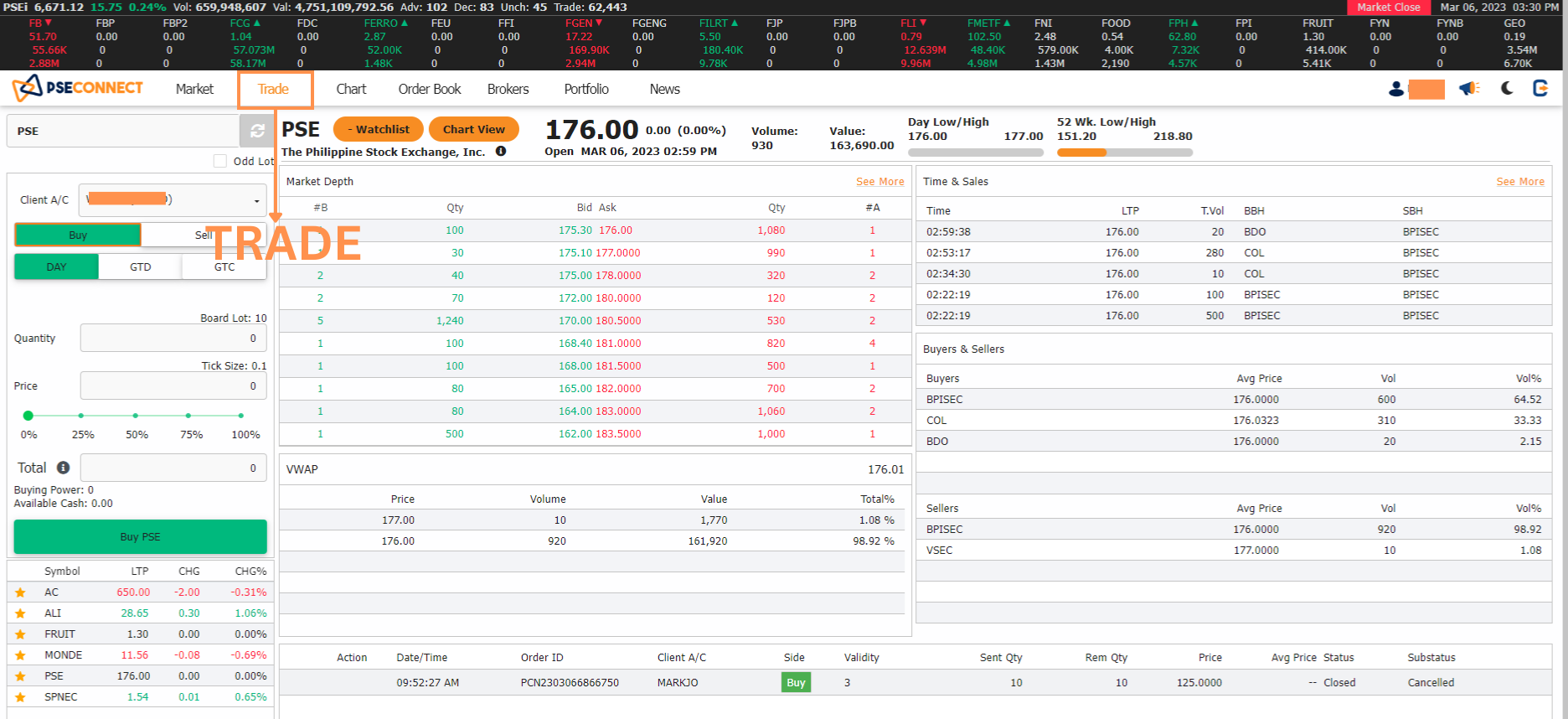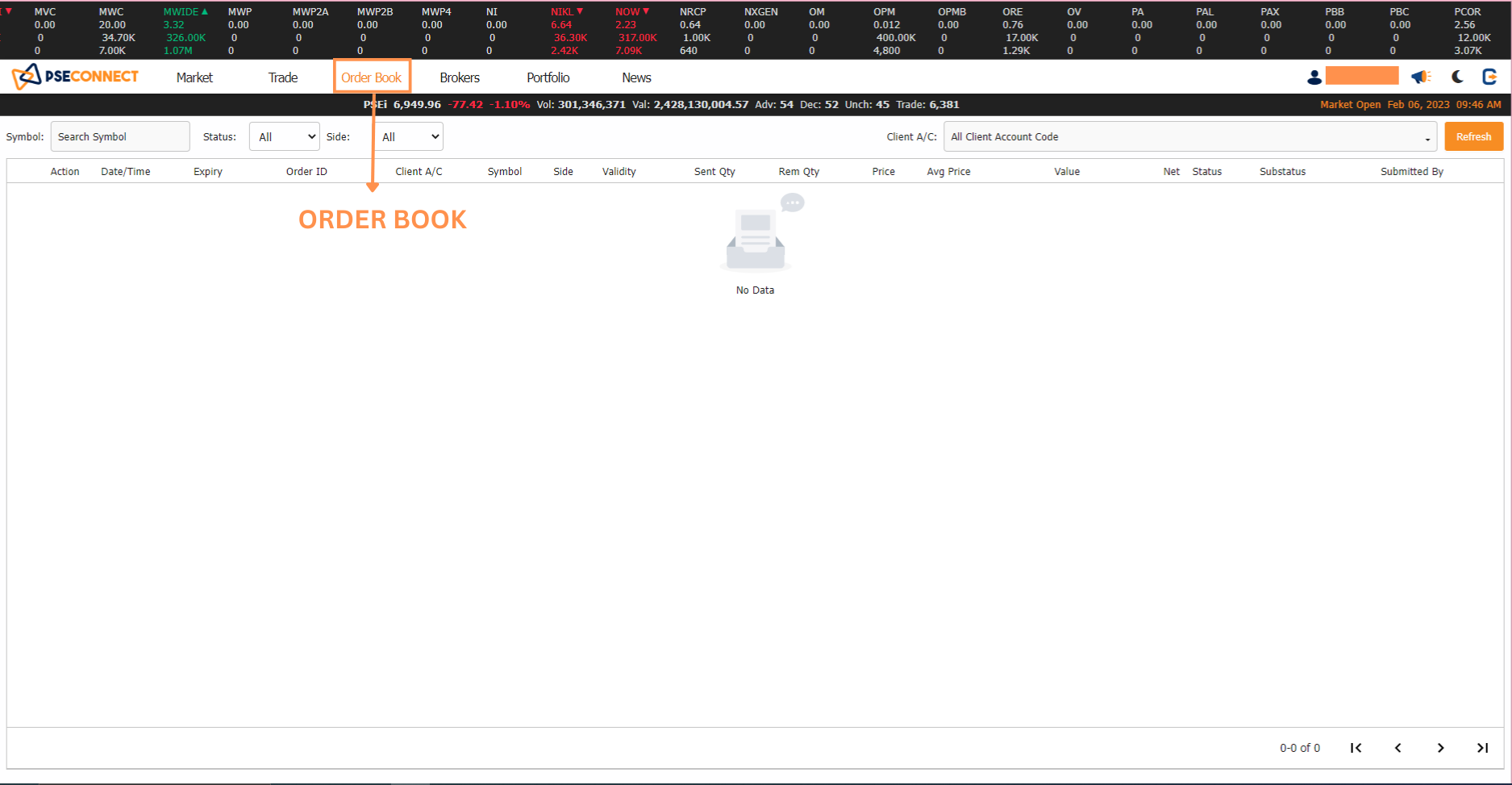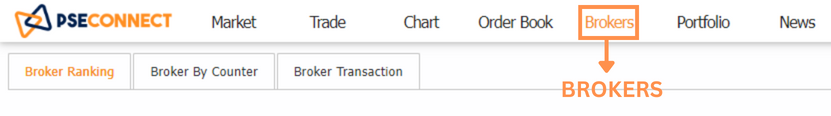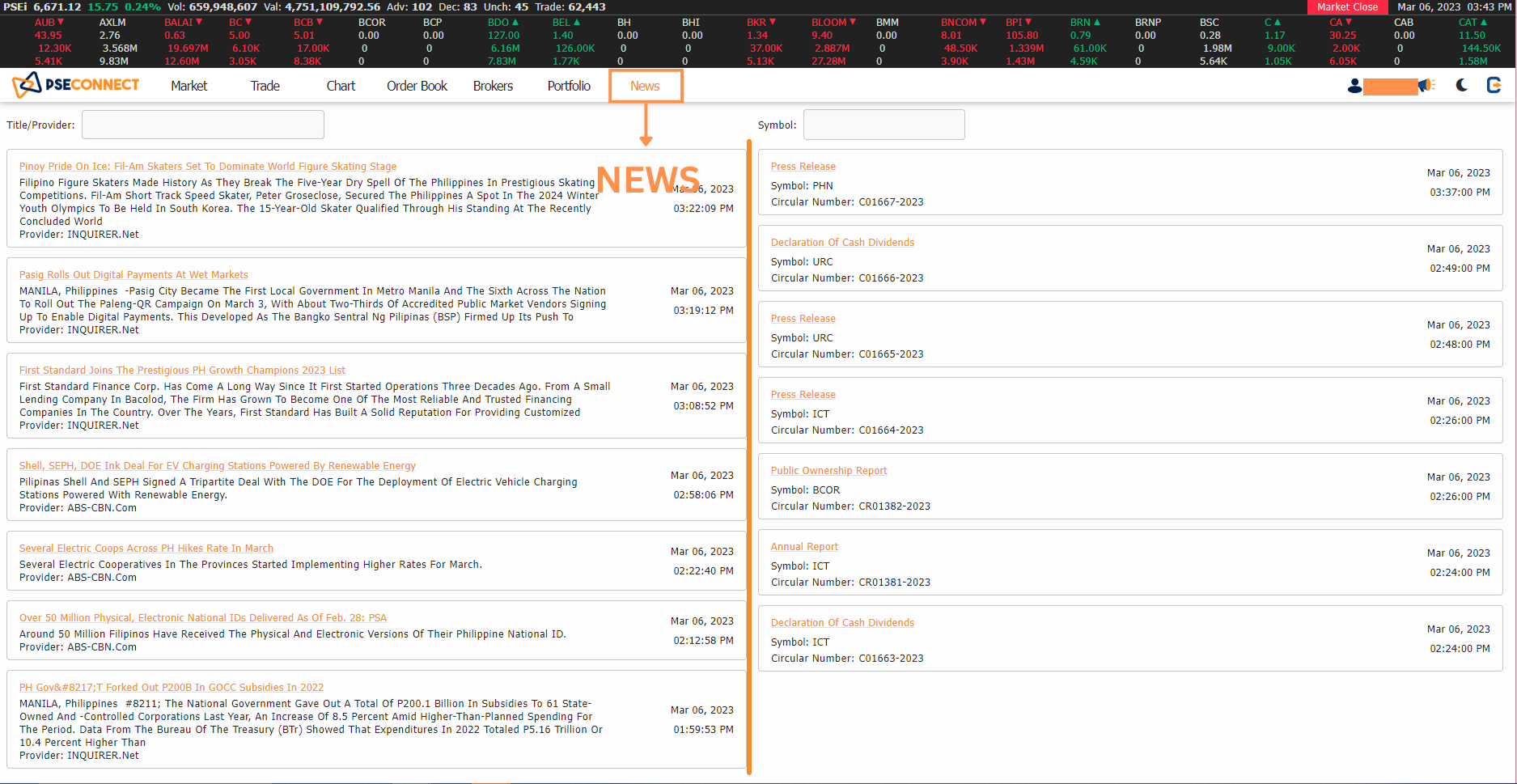What are PSEConnect's feature?
|
|
1. Market displays the current market data. The exhibited data can be filtered by index members, market segment, and a specific symbol
|
|
2. Trade displays the current doing price and stock summary information. This is where you can trade your stocks
|
|
3. Order Book displays all your transacted order for the day. The orders table can be filtered by specific stock symbol, transaction type, and client account code
|
|
4. Brokers consist of Broker Ranking, Broker by Counter & Broker Transaction
|
|
|
5. Portfolio displays all the cash and stock position portfolio with your respective broker. Multiple tabs are created by default at the upper left corner of your screen depending on the number of brokers you are registered with
|
|
6. News is a feature that contains all the stock-related news and announcements
|
|
|
7. Chart When clicked, it displays the graphical representation of price and volume movements of the stock. The X-axis represents the time period while the Y-axis represents the price movement. To maximize the chart, click the ‘’ icon located at the upper left corner of the chart, this will redirect you to a new window displaying the stock chart in full window.
|