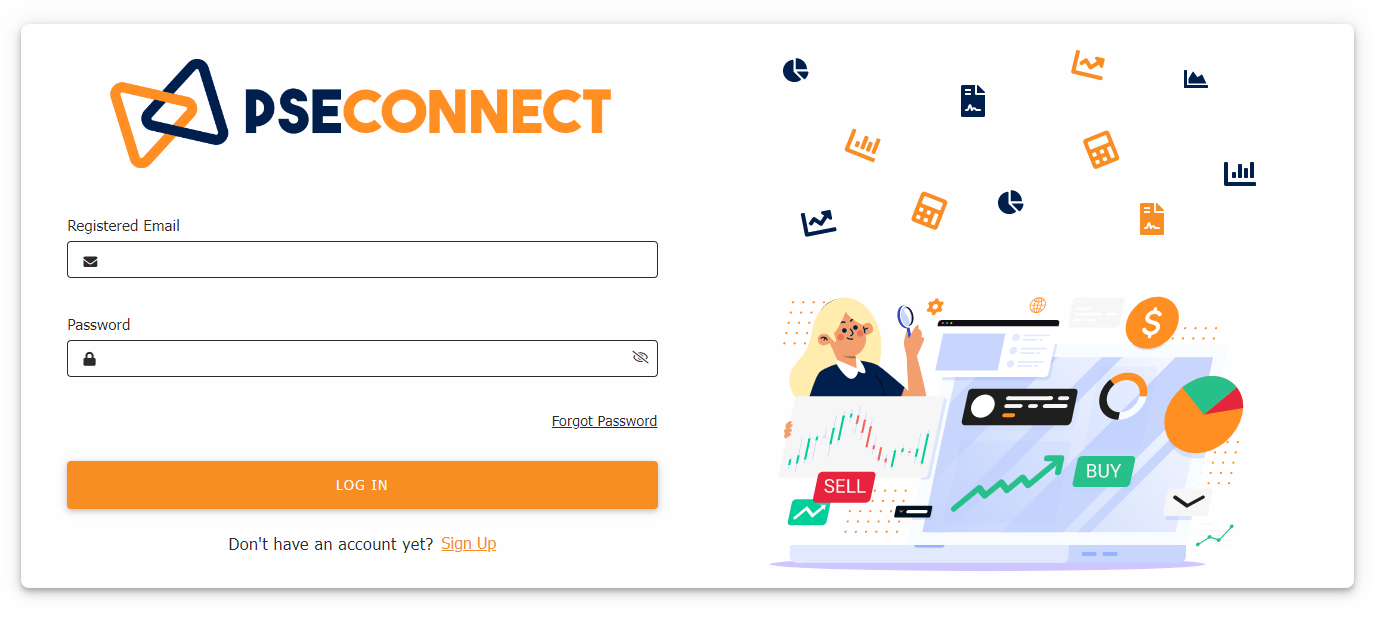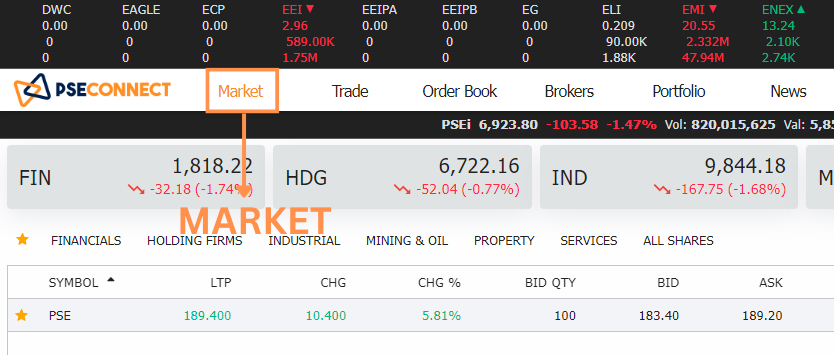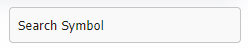Monitor Different Stocks at the Same Time
|
Step 1: Go to app.pseconnect.com and LOGIN your account
|
|
|
|
Step 2: Navigate to MARKET |
|
|
Step 3: Look up for the stock you want to be added to your watch list |
Step 4: To add the selected stock to your watch list, click the star icon located on the left side of the stock symbol
![]()
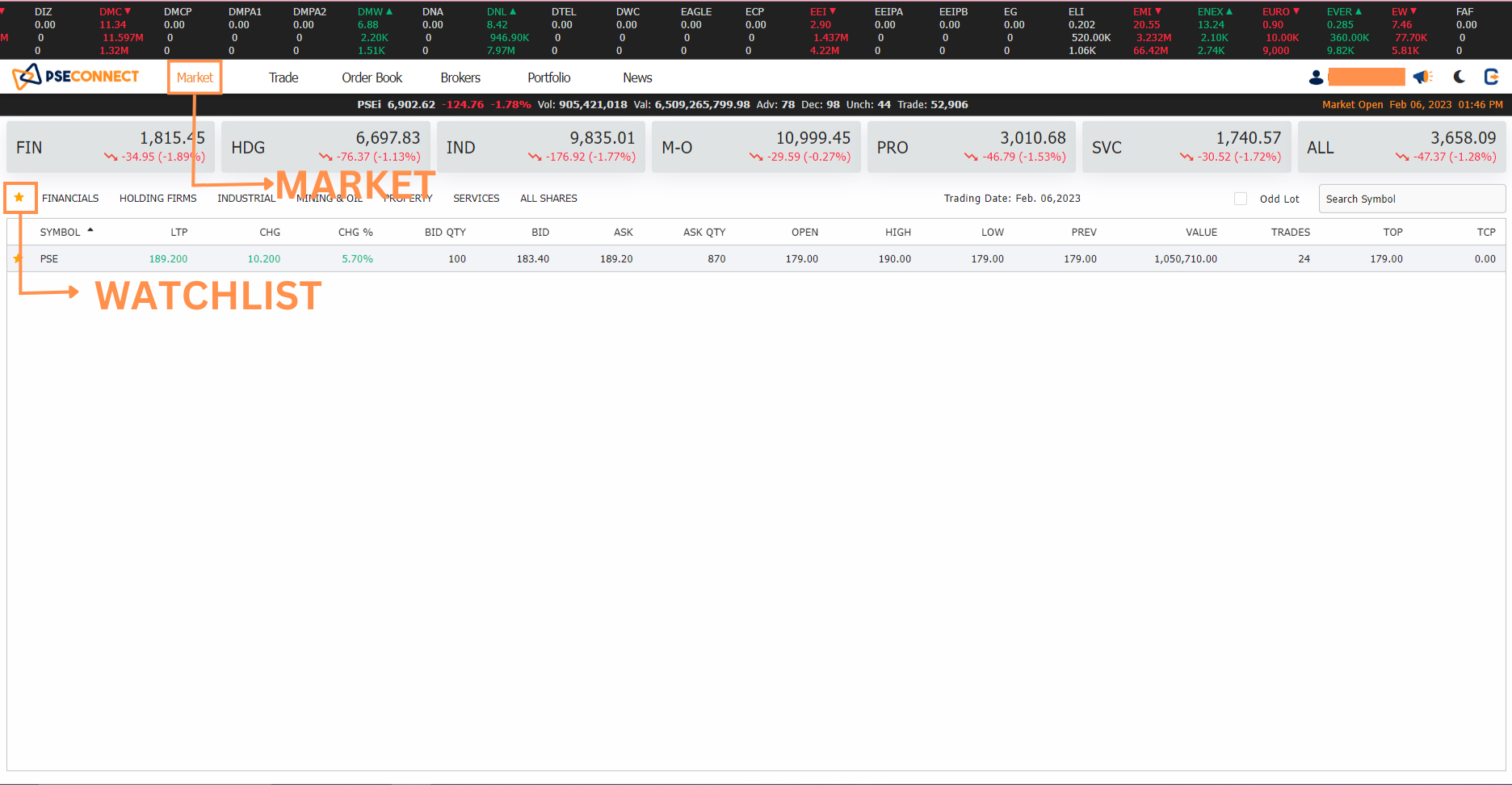
Step 5: To check your watch list, click the star icon beside the Financials index. This will then display all the added symbol on your watch list
and the Second Way To Add Stocks to your Watchlist
Step 1: Go to Trade Section
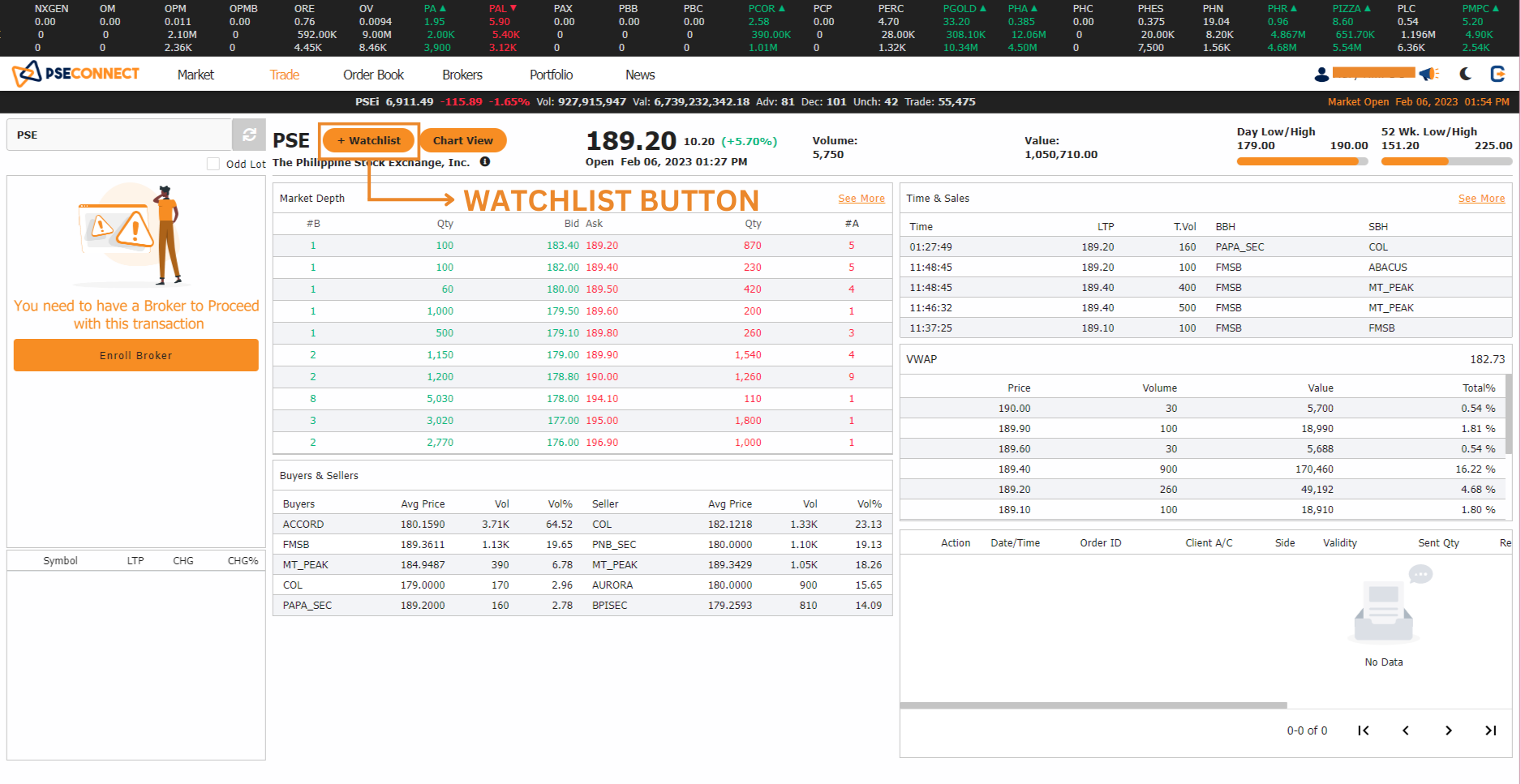
Step 2: Click the Watchlist button for it to be added to your watchlist
Step 3: Once clicked, it will be added to your watchlist in the box located at the lower-left corner of your screen